In my previous post I was discussed some image optimization techniques that help to increase blog traffic. Today I bring another helpful tutorial for blogger.com users. In this tutorial I will tell you how to add title and alt attribute for images while using them into blog posts. I am not going to tell you the benefits of using these two tags because I have covered this topic in my previous post. If you want to know in detail then read this "6 Tips To Optimize Images For SEO To Increase Blog Traffic". You will surely find this tutorial very interesting because these are the must use SEO techniques if you want to increase your blog traffic. So let play the tutorial.
Image Optimization For SEO in Blogger
- Go to blogger dashboard.
- Write new post.
- Upload an image by clicking the image icon from the top menu bar as shown below.
- Now to add title and alt (description) attribute to your image left click on the image and choose properties.
- Once you click on the properties link, a pop up box will appear. Enter title and alt tag there as shown in below screenshot.
- Now click Ok and you are done!

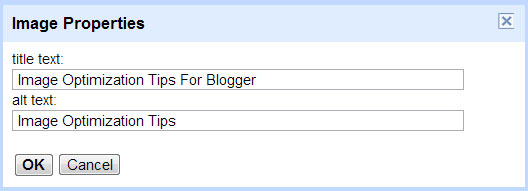

0 comments:
Post a Comment